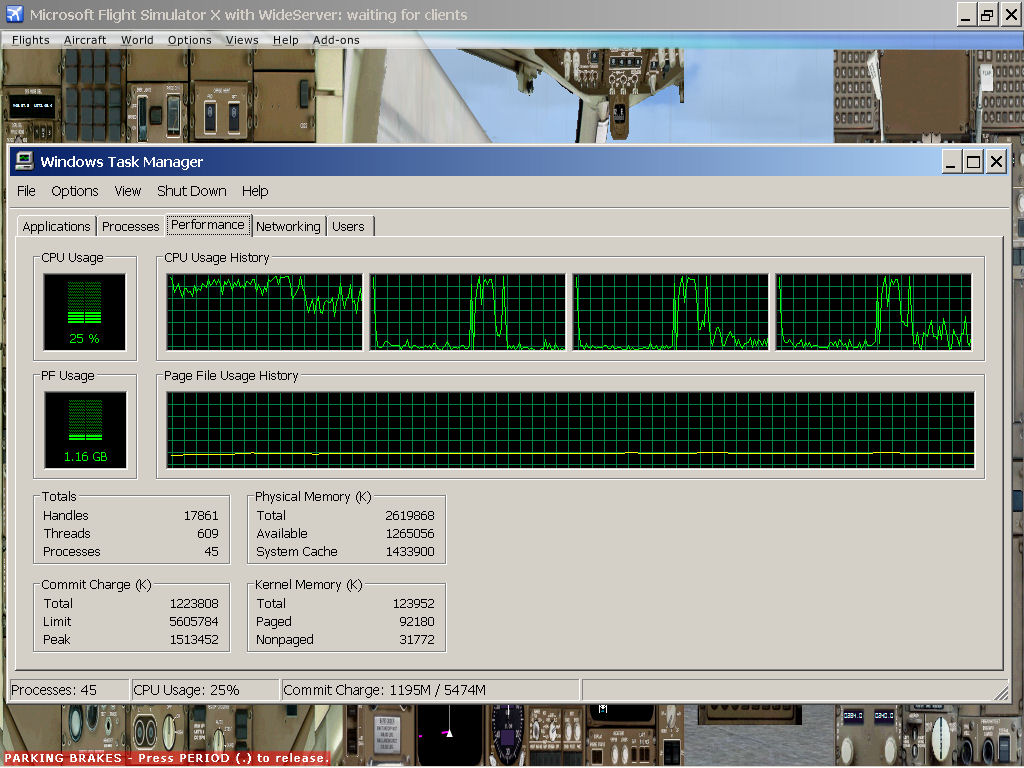Well as you may know, I recently moved up to FSX from FS9. First, you should know that if you want to upgrade to FSX, because FSX is a heavy program, I recommend to you must be able to run FS9 with your sliders at a minimum 3/4 settings. If you can't, do not bother because you will be disappointed with performance.
If you can upgrade please do so, the program is very good although it does take some use to the new interface controls i.e. keyboard buttons are not the same as FS9.
The two important things to do to get it to run well I found are this awesome guide that can be found here.
http://www.simforums.com/forums/forum_posts.asp?TID=29041He has some very interesting tips that work well. After you get it set up and running at best for your system, go to Ken Salter’s program and set this up.
http://alacritypc.kensalter.com/For this was the ticket and I am happy with the performance.