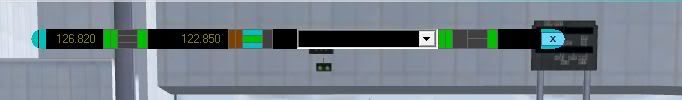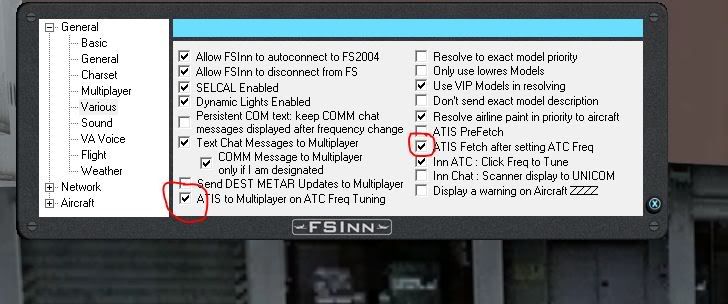|
It is currently Fri Apr 19, 2024 8:45 pm
|
View unanswered posts | View active topics
 |
|
 |
|
|
CVA0190
|
Post subject:  Posted: Mon Aug 30, 2010 4:39 pm |
Joined: Tue Aug 25, 2009 11:51 am
Posts: 514
Location: Pennsylvania, USA
|
|

|
|
 |
|
CVA0014
|
Post subject:  Posted: Mon Aug 30, 2010 4:53 pm |
Joined: Fri Feb 27, 2009 1:39 am
Posts: 1908
Location: Up here wishing I was down there.
|
I uploaded pics I saved on my network PC a while back:
(in no particular order)





I think the slider on my VVL voice should be higher, probably explains why some hear me bad.
_________________
i9-9900KR @ 3.6GHz, G SKILL DDR4 32GB @ 3200MHz,
MSI Z390 Gaming Plus, ASUS RTX4080 OC,
Triple Acer X223W 22", Triple Acer X183H 19",
HyperX Cloud II headset,
SAMSUNG SSD 850 EVO 250GB and 500GB,
EVGA Supernova G2 850W, CORSAIR Obsidian 750D
|
|

|
|
 |
|
CVA0014
|
Post subject:  Posted: Mon Aug 30, 2010 4:55 pm |
Joined: Fri Feb 27, 2009 1:39 am
Posts: 1908
Location: Up here wishing I was down there.
|
CVA0190 wrote: Never mind!! I fixed it. There were a couple boxes unchecked in FSInn-SET-VARIOUS
Works fine now.
SURE! Wait until I boot the old crap PC and upload the pics. :p 
_________________
i9-9900KR @ 3.6GHz, G SKILL DDR4 32GB @ 3200MHz,
MSI Z390 Gaming Plus, ASUS RTX4080 OC,
Triple Acer X223W 22", Triple Acer X183H 19",
HyperX Cloud II headset,
SAMSUNG SSD 850 EVO 250GB and 500GB,
EVGA Supernova G2 850W, CORSAIR Obsidian 750D
|
|

|
|
 |
|
Marty CVA1974
|
Post subject:  Posted: Tue Aug 31, 2010 2:09 am |
Joined: Fri Feb 25, 2005 2:25 am
Posts: 637
Location: Moncton N.B.
|
CVA0014 wrote: CVA0190 wrote: Never mind!! I fixed it. There were a couple boxes unchecked in FSInn-SET-VARIOUS
Works fine now. SURE! Wait until I boot the old crap PC and upload the pics. :p 
Not a waste of time at all Rob !
When I get time to play around with my FSINN , I will certianly be checking out this thread. I kinda put FSINN on the back burner for quite some time now and have been using Squawk-box.
Hopefully sometime soon , I will find the time.
There is a lot of useful info here for FSINN.
Thanks for this. :thumbsup:
_________________
CVA Master Hub Manager

|
|

|
|
 |
|
Marty CVA1974
|
Post subject:  Posted: Tue Aug 31, 2010 2:10 am |
Joined: Fri Feb 25, 2005 2:25 am
Posts: 637
Location: Moncton N.B.
|
|
I do have one question though.
What key do you guys use for your " push to talk " button ?
_________________
CVA Master Hub Manager

|
|

|
|
 |
|
CVA0014
|
Post subject:  Posted: Tue Sep 07, 2010 3:09 am |
Joined: Fri Feb 27, 2009 1:39 am
Posts: 1908
Location: Up here wishing I was down there.
|
Marty CVA1974 wrote: I do have one question though.
What key do you guys use for your " push to talk " button ?
I use a CH yoke and use the 2 trigger buttons to talk; left is VATSIM, right is CVA, or vice versa, can't remember.
_________________
i9-9900KR @ 3.6GHz, G SKILL DDR4 32GB @ 3200MHz,
MSI Z390 Gaming Plus, ASUS RTX4080 OC,
Triple Acer X223W 22", Triple Acer X183H 19",
HyperX Cloud II headset,
SAMSUNG SSD 850 EVO 250GB and 500GB,
EVGA Supernova G2 850W, CORSAIR Obsidian 750D
|
|

|
|
 |
|
|
 |
|
 |
|
You cannot post new topics in this forum
You cannot reply to topics in this forum
You cannot edit your posts in this forum
You cannot delete your posts in this forum
|

|