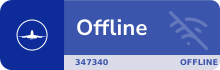|
| Author |
Message |
|
cva1077
|
Post subject: Repainting Help  Posted: Sat Nov 17, 2012 3:38 am |
Joined: Mon Apr 30, 2012 10:32 am
Posts: 116
Location: YPJT
|
I was wondering if anyone knows what the problem is with my repainting of the PA a319. During the day, the engines, fuselage and tail are all the same blue:  But at dawn or dusk, the tail and fuselage are darker than the engines. It was the same airport, same weather, the only thing different was the time setting:  I am completely stuck as what to try next. All the textures are DXT5 bmps with alpha channels. I hope someone can help!
_________________
 
|
|

|
|
 |
|
Lord Letto
|
Post subject: Re: Repainting Help  Posted: Sat Nov 17, 2012 4:37 am |
Joined: Fri Mar 12, 2010 5:24 am
Posts: 437
Location: St. Agatha Ontario (nearest Airport is CYKF)
|
|
i'm no expert but i would guess Alpha layer to do with the way the light Shines on the plane?
_________________
Canadian Virtual Airlines Forums welcomes its newest member Lord Letto making a total of 150 registered members.

|
|

|
|
 |
|
sudeer
|
Post subject: Re: Repainting Help  Posted: Sat Nov 17, 2012 2:36 pm |
Joined: Sat Aug 15, 2009 9:23 am
Posts: 210
Location: oman
|
|
Hi Ryan,
try to save it with out alpha channel, it works.
Regards
Sudeer.
|
|

|
|
 |
|
CAF440
|
Post subject: Re: Repainting Help  Posted: Sat Nov 17, 2012 5:26 pm |
Joined: Mon Feb 14, 2011 2:00 pm
Posts: 257
Location: Las Vegas AOR
|
|

|
|
 |
|
CVA0319
|
Post subject: Re: Repainting Help  Posted: Sat Nov 17, 2012 5:54 pm |
Joined: Tue Dec 01, 2009 1:26 am
Posts: 583
|
|
It may be as Jeremy suggests in the alpaha channel or possibly the spec map is causing it. Did you create a spec from your paint or are you using the spec from a blank texture?
One quick check would be to add a pure black layer on top of your paint and tone the opacity down to about 70-80% and export that to your spec dds make sure you back up the original first!
Gary
_________________
 
Global+Vector,FS_G 2010,REX4,NRM,CRM,PFJ,PNW,SAK,NCA,Tong_Fjords
0S9,3W5,7S3,KCMW,KORS,PAKT,WA56,WA79,W52,PAGS,PAJN,CZST
+Portland City,2S1,CEN4,CEJ4,KHQM,7WA3,CBB7,KPDX
G_NA packs 1-8,EDBH
|
|

|
|
 |
|
|