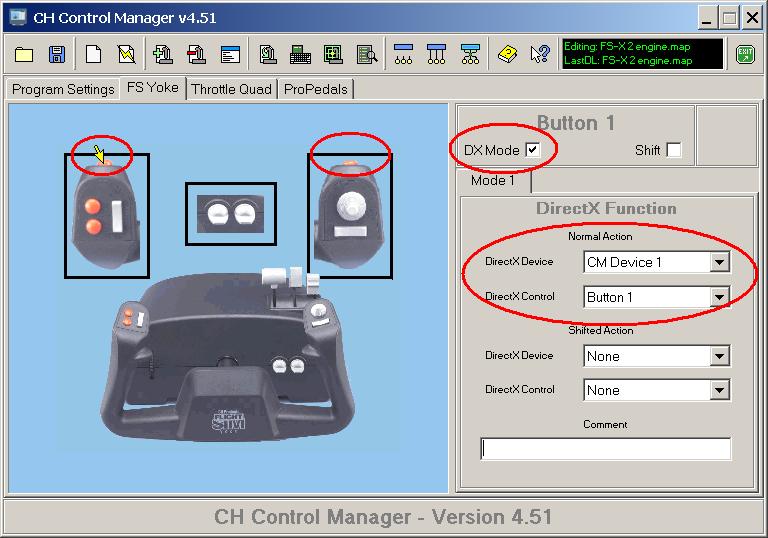CVA0102 wrote:
... one thing you might be forgetting is to enable Roger Wilco on your FSFDT (the little thing that looks kind of like a traffic signal in your task bar). When connected to VATSIM all 6 diamonds should be green).
Not really, I don't have Teamspeak enabled and it works fine.
And those are supposed to be traffic lights (red, yellow, green).