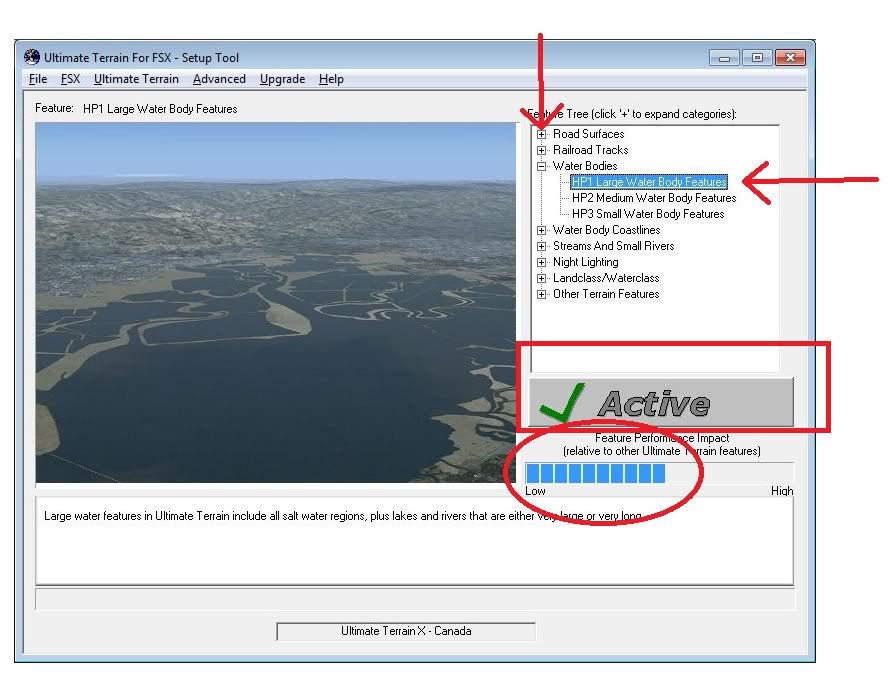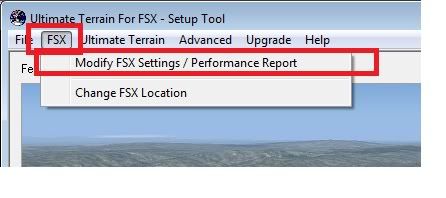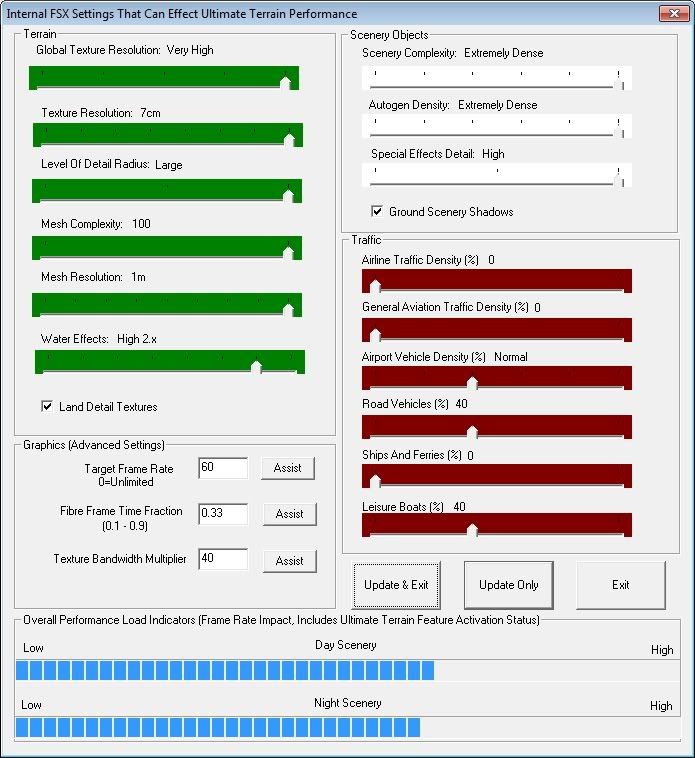|
| Author |
Message |
|
CVA0319
|
Post subject: CVA flights 1017 through 1020......  Posted: Fri Mar 11, 2011 11:24 pm |
Joined: Tue Dec 01, 2009 1:26 am
Posts: 583
|
......and GEX North America, UTX Alaska and Canada, and the Aerosoft DHC-6 twin otter with the Mission Pack. Special thanks To Rob V. for answering my questions on GEX and UTX! I installed GEX and UTX and got sidetracked by the Aerosoft Twin Otter in the flightshop which led me to the Twin Otter Mission Pack. So I installed it as well, and tested it all on Pan American Charter routes. Pulling into Skagway Alaska at the end of flight 1017:  A picture of the real Skagway can be found here http://www.alaska-in-pictures.com/data/media/12/skagway-alaska_1011.jpgLeaving Skagway:  Another picture from the real world: http://www.rideyukon.com/images/skagwayphoto.jpg Some shots of the Aerosoft Twin Otter:         Thanks for looking Gary
_________________
 
Global+Vector,FS_G 2010,REX4,NRM,CRM,PFJ,PNW,SAK,NCA,Tong_Fjords
0S9,3W5,7S3,KCMW,KORS,PAKT,WA56,WA79,W52,PAGS,PAJN,CZST
+Portland City,2S1,CEN4,CEJ4,KHQM,7WA3,CBB7,KPDX
G_NA packs 1-8,EDBH
|
|

|
|
 |
|
Cal Jordan (CVA371)
|
Post subject: Re: CVA flights 1017 through 1020......  Posted: Sat Mar 12, 2011 12:26 am |
Joined: Sat Mar 08, 2008 7:59 pm
Posts: 1016
Location: Kelowna, BC
|
|

|
|
 |
|
CVA0319
|
Post subject: Re: CVA flights 1017 through 1020......  Posted: Sat Mar 12, 2011 1:16 am |
Joined: Tue Dec 01, 2009 1:26 am
Posts: 583
|
Cal Jordan (CVA371) wrote: Nice pictures, scenery looks great   Thanks Cal, I bet they will look even better when I find some talented livery painter to redo my twotter in CVA colors?  Gary
_________________
 
Global+Vector,FS_G 2010,REX4,NRM,CRM,PFJ,PNW,SAK,NCA,Tong_Fjords
0S9,3W5,7S3,KCMW,KORS,PAKT,WA56,WA79,W52,PAGS,PAJN,CZST
+Portland City,2S1,CEN4,CEJ4,KHQM,7WA3,CBB7,KPDX
G_NA packs 1-8,EDBH
|
|

|
|
 |
|
CVA0319
|
Post subject: Re: CVA flights 1017 through 1020......  Posted: Sat Mar 12, 2011 6:01 am |
Joined: Tue Dec 01, 2009 1:26 am
Posts: 583
|
Rob Vanderkam wrote: I agree. Did you spend a lot of time tweaking UTX with the app it comes with? zilch so far Rob, but I hope you don't mind me PM'ing you for tips on that one  ? Gary
_________________
 
Global+Vector,FS_G 2010,REX4,NRM,CRM,PFJ,PNW,SAK,NCA,Tong_Fjords
0S9,3W5,7S3,KCMW,KORS,PAKT,WA56,WA79,W52,PAGS,PAJN,CZST
+Portland City,2S1,CEN4,CEJ4,KHQM,7WA3,CBB7,KPDX
G_NA packs 1-8,EDBH
|
|

|
|
 |
|
CVA0190
|
Post subject: Re: CVA flights 1017 through 1020......  Posted: Sat Mar 12, 2011 9:06 am |
Joined: Tue Aug 25, 2009 11:51 am
Posts: 514
Location: Pennsylvania, USA
|
|

|
|
 |
|
Rob Vanderkam
|
Post subject: Re: CVA flights 1017 through 1020......  Posted: Sat Mar 12, 2011 2:28 pm |
Joined: Wed Jul 16, 2003 1:16 am
Posts: 2586
Location: Ottawa
|
That will be great, Cal. And Gary, pm me if you want, but I suggest the forums. I'm a novice compared to many of these guys and they'll have lots of good tips. Like making sure I have it set correctly so that the Ottawa River isn't missing a 50 km piece, right Barry?! Anyway, just turn off FSX and start up the UTX Setup Tool and you can scroll through each and every different layer and item and turn it off or on, for night or day, and it will show you if it takes up a lot or a little of system resources to run each one. Here's a pic 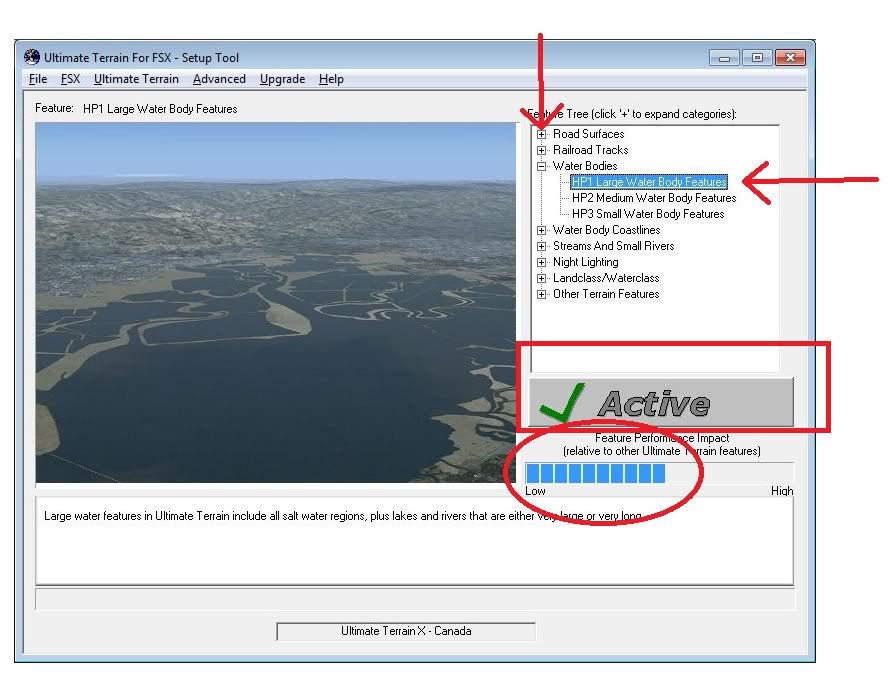 - vertical arrow shows the navigation tools to find the various layers/items that you can turn on or off - horizontal arrow shows an item selected (and resulting graphic) - circle shows the amount of system resources the selected item uses - square shows the button to turn off/on the item (sometimes you can choose to turn it off and other times you are forced to choose between a couple or three items that conflict and only one can be selected) Have fun - it all depends on your desire for frame rates and your system. I prefer the best picture and don't mind stuttering slide shows, since FSX never crashes from stutters anyway. My frame rates are about 30 enroute and down to 5 to 10 at airports. AND IT LOOKS GREAT! 
_________________
CVA (established in 1997) is 23 years old this year!
 
|
|

|
|
 |
|
Rob Vanderkam
|
Post subject: Re: CVA flights 1017 through 1020......  Posted: Sat Mar 12, 2011 2:34 pm |
Joined: Wed Jul 16, 2003 1:16 am
Posts: 2586
Location: Ottawa
|
Oh and by the way, you can also match your UTX settings with tweaks to FSX settings directly from the UTX Setup tool. 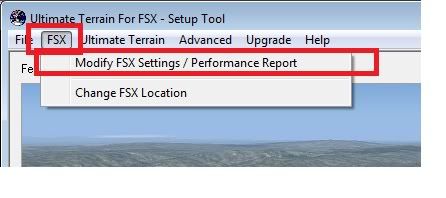 This tool is a lot easier to use than going into FSX and testing and tweaking there. This tool lets you choose settings based on system resources too. Here's mine: 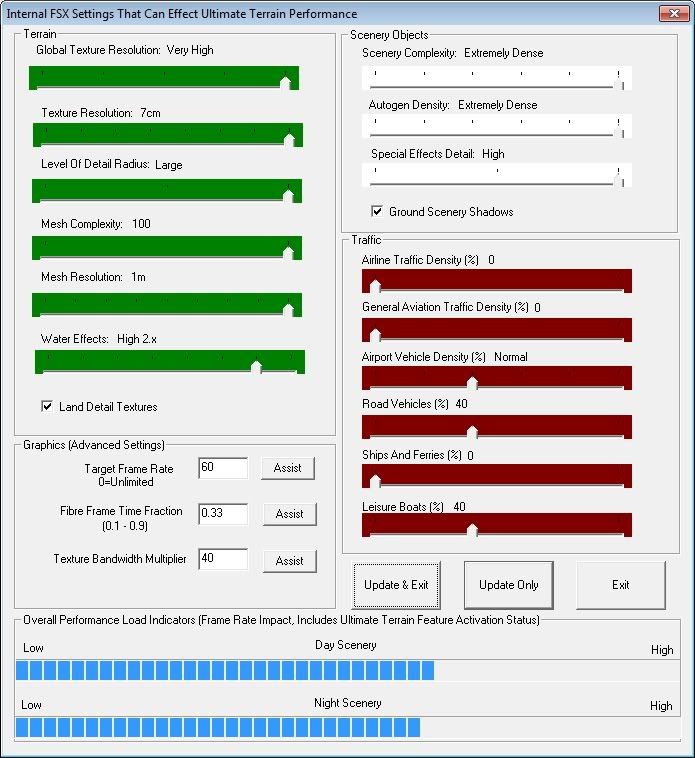
_________________
CVA (established in 1997) is 23 years old this year!
 
|
|

|
|
 |
|
CVA0319
|
Post subject: Re: CVA flights 1017 through 1020......  Posted: Sat Mar 12, 2011 4:17 pm |
Joined: Tue Dec 01, 2009 1:26 am
Posts: 583
|
Rob Vanderkam wrote:
Gary, pm me if you want, but I suggest the forums. I'm a novice compared to many of these guys and they'll have lots of good tips. Rob Your screenshots are a great start! I wasn't even aware of the "Setup Tool" It's really odd I've set the new computer up to "show hidden files" but the setup tool didn't show up anywhere. No start menu item, no desktop icon and when I looked in the flight one folders no executable to be found. I finally typed "Setup Tool" in the start menu search box and found it that way. If you hadn't posted those screenshots I'd still be flying in the dark  Am I missing something there? As for trying the forums, I'm keen on anyone reading this post who may have any tips or opinions and are interested in sharing them. And once again a big thanks Rob like I said if it wasn't for your response I'd be flying in the dark Gary
_________________
 
Global+Vector,FS_G 2010,REX4,NRM,CRM,PFJ,PNW,SAK,NCA,Tong_Fjords
0S9,3W5,7S3,KCMW,KORS,PAKT,WA56,WA79,W52,PAGS,PAJN,CZST
+Portland City,2S1,CEN4,CEJ4,KHQM,7WA3,CBB7,KPDX
G_NA packs 1-8,EDBH
|
|

|
|
 |
|
CVA0319
|
Post subject: Re: CVA flights 1017 through 1020......  Posted: Sat Mar 12, 2011 4:40 pm |
Joined: Tue Dec 01, 2009 1:26 am
Posts: 583
|
CVA0190 wrote: Great shots and a beautiful plane. Yeah, I wish we had a CVA paint for the Aerosoft Twin Otter. Thanks Barry! It was your Prince Rupert to Terrace post that drew my attention to the Aerosoft twotter to begin with  Have you figured out a way to get around that splash screen they use in place of the 2d panel screen? I've always set up a button on any controller I'm using to cycle views in "Cockpit View" and having that splash screen pop up whenever I'm trying to get to the "Mini Panel" view really takes my focus away from the task at hand (which is usually trying to land) I downloaded the Paint Kit for the airplane with the honest intention of learning how to do a repaint for it myself after googling for tutorials. Joined the support forum over at Aerosoft, downloaded the paint zip extracted all the files, opened one up took a look at the template and abandoned all hope  Oh well Gary
_________________
 
Global+Vector,FS_G 2010,REX4,NRM,CRM,PFJ,PNW,SAK,NCA,Tong_Fjords
0S9,3W5,7S3,KCMW,KORS,PAKT,WA56,WA79,W52,PAGS,PAJN,CZST
+Portland City,2S1,CEN4,CEJ4,KHQM,7WA3,CBB7,KPDX
G_NA packs 1-8,EDBH
|
|

|
|
 |
|
|