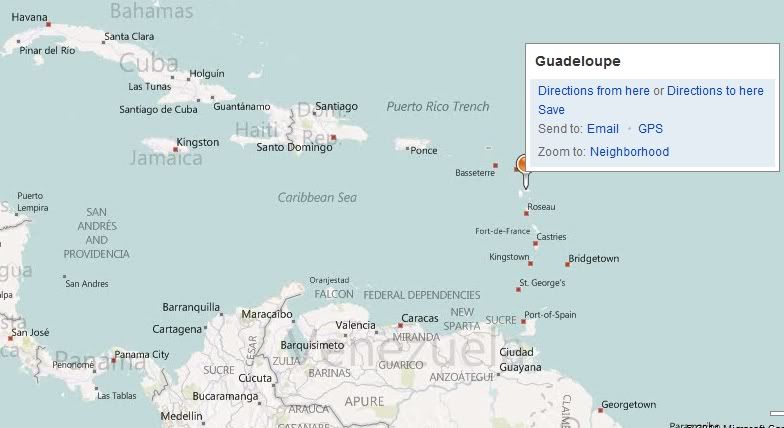Do you use FSUIPC? If you do it might be in the config of that? I use use the Saitek Throttles and there is a button at the end of the lever movement, (below the detent) that one got me for a while. when in FS without the engines going pull all the levers right to the bottom one at a time and see if one of them is doing it. I now use the buttons at the bottom of the lever (not the visable rocker buttons) as thrust reversers, so when they pull below the detent the reversers will come on. you might try disableing the controllers to see if they still get flaps with the keyboard. good luck