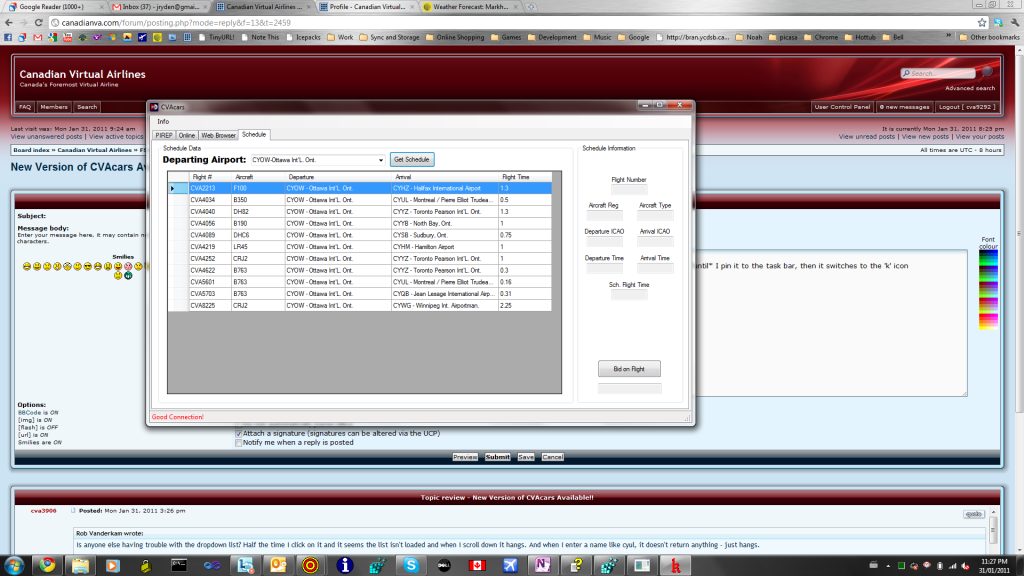Rob Vanderkam wrote:
Is anyone else having trouble with the dropdown list? Half the time I click on it and it seems the list isn't loaded and when I scroll down it hangs. And when I enter a name like cyul, it doesn't return anything - just hangs.
I have FSX running, have checked in in CVAcars, hooked up to FSX, then go to the flight plan tab. I use W7 64.
Just me?
I have FSX running, have checked in in CVAcars, hooked up to FSX, then go to the flight plan tab. I use W7 64.
Just me?
Hi Rob, so far it looks like it is just you with this issue. For what it is worth, I would uninstall it from the add/remove programs menu and then find the FSProducts folder on your C drive and delete it. Re-download the installer, make sure that you extract the zip file correctly and run the installer once unzipped. It could be a bad install, it could have been some left over files from the old CVAcars.... don't know for sure but that is at least a starting point.