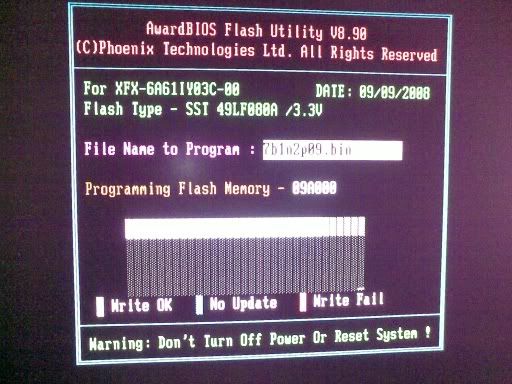|
It is currently Fri Apr 19, 2024 2:38 pm
|
View unanswered posts | View active topics
 |
|
 |
|
| Author |
Message |
|
CVA0014
|
Post subject: Overclocking  Posted: Fri Aug 19, 2011 2:45 am |
Joined: Fri Feb 27, 2009 1:39 am
Posts: 1908
Location: Up here wishing I was down there.
|
Rob, if you haven't tried this HW Monitor yet, check it out: http://www.cpuid.com/softwares/hwmonitor.htmlYou can monitor all hardware temps from windows. This is at 3.0GHz aircooled, only IE running:   
_________________
i9-9900KR @ 3.6GHz, G SKILL DDR4 32GB @ 3200MHz,
MSI Z390 Gaming Plus, ASUS RTX4080 OC,
Triple Acer X223W 22", Triple Acer X183H 19",
HyperX Cloud II headset,
SAMSUNG SSD 850 EVO 250GB and 500GB,
EVGA Supernova G2 850W, CORSAIR Obsidian 750D
|
|

|
|
 |
|
CVA0014
|
Post subject: Re: Overclocking  Posted: Fri Aug 19, 2011 3:12 am |
Joined: Fri Feb 27, 2009 1:39 am
Posts: 1908
Location: Up here wishing I was down there.
|
Prime95 freeware for stress testing: http://www.mersenne.org/freesoft/EDIT: WOAH! CPU shot up to 100% right away, this thing really pounds away. Gonna restart HW Monitor to check what happens as this runs. 
|
|

|
|
 |
|
CVA0014
|
Post subject: Re: Overclocking  Posted: Fri Aug 19, 2011 3:40 am |
Joined: Fri Feb 27, 2009 1:39 am
Posts: 1908
Location: Up here wishing I was down there.
|
My PC just shot through the roof and is now passing over Halifax in a low orbit:  These temps were taken during the 3rd test. I have no idea yet what an acceptable max aircooled temp is so I stopped it.
|
|

|
|
 |
|
CVA0014
|
Post subject: Re: Overclocking  Posted: Fri Aug 19, 2011 4:17 am |
Joined: Fri Feb 27, 2009 1:39 am
Posts: 1908
Location: Up here wishing I was down there.
|
Removed autothrottle and a few doohickeys in BIOS, changed auto voltage to 1.35; things cooled a bit and voltage dropped. 
|
|

|
|
 |
|
CVA0014
|
Post subject: Re: Overclocking  Posted: Sat Aug 20, 2011 1:03 am |
Joined: Fri Feb 27, 2009 1:39 am
Posts: 1908
Location: Up here wishing I was down there.
|
I didn't want to install Open Office on the gamer yet, didn't want extra tasks running just yet. So I used Paintbrush to do a small graph of all my testing so far. These were the voltages I overrode: CPU: 1.35v FSB: 1.4v RAM: 1.85v SPP: 1.4v MCP: 1.5v HT: 1.25v This is why forums say not to leave on autovoltage when overclocking. The system is just going to keep on cranking up the voltage to meet the demand. By limitting the cpu voltage at 1.35v, running at 3.0GHz is only 2 degrees warmer under full load in Prime95 than the default 2.4GHz config. 
|
|

|
|
 |
|
CVA0014
|
Post subject: Re: Overclocking  Posted: Sat Aug 20, 2011 2:44 pm |
Joined: Fri Feb 27, 2009 1:39 am
Posts: 1908
Location: Up here wishing I was down there.
|
|
I'm going to stay near 50C on air (3.0GHz), I'll see about major speed when I put liquid inside.
I found the FSB hole on my 680i; it's somewhere between 3.24 - 3.5GHz.
It's weird, I run just over 50C at 3.0 and 3.5GHz with revised settings, but shoot up over 60C at 3.24GHz.
EVGA has released Eleet Tuning Utility; it's the same as HW Monitor, both are by CPUID. But it has more features like setting affinity (assign core to processes like Bill Utility).
I still prefer HW Monitor during load testing; it has MIN MAX values. Eleet is dynamic only, you lose how high the temps went.
Tip: Don't run 2 different monitoring programs at the same time with load testing. I shot up over 60C using HW Monitor and CoreTemp 1.0, but came back down to 50C using either one.
|
|

|
|
 |
|
CVA0014
|
Post subject: Re: Overclocking  Posted: Sun Aug 21, 2011 3:35 am |
Joined: Fri Feb 27, 2009 1:39 am
Posts: 1908
Location: Up here wishing I was down there.
|
Rob Vanderkam wrote: ...
FYI - I ran regularly at between 1.45 and 1.5 (can't remember exactly) v at 4.1 GHz and the temps never went over 60c. No risk at that temp I think. many gamers run at max -20, if I remember correctly. You have a 780i, I have a 680i. An nVidia guide for this mobo recommends these max: CPU 1.5875v FSB 1.5v RAM 2.2v SPP 1.5v MCP auto HT auto They recommended to leave MCP and HT on auto so I put them back. I figure they know more about this than I do. I used these just to take a peek if the thing at least runs fast. It stayed just over 50 so I'll wait until having running water, but at least I know the BIOS update did wonders to stability. 3.5GHz, 9x389 1555 FSB 800 DDR CPU 1.5v FSB 1.5v RAM 2.2v SPP 1.5v MCP auto HT auto (I've seen several references that these voltages are used by liquid cooled systems. Some use it on air, but they are few and far between. The more heat I remove, the longer it'll last.)
|
|

|
|
 |
|
Rob Vanderkam
|
Post subject: Re: Overclocking  Posted: Sun Aug 21, 2011 9:01 pm |
Joined: Wed Jul 16, 2003 1:16 am
Posts: 2586
Location: Ottawa
|
CVA0014 wrote: at least I know the BIOS update did wonders to stability. You did that? Please tell me how. I have wanted to do that too but can't seem to find the directions. That's called flashing, right? Maybe I should read my MoBo manual! 
_________________
CVA (established in 1997) is 23 years old this year!
 
|
|

|
|
 |
|
CVA0014
|
Post subject: Re: Overclocking  Posted: Mon Aug 22, 2011 1:01 am |
Joined: Fri Feb 27, 2009 1:39 am
Posts: 1908
Location: Up here wishing I was down there.
|
Google BIOS UPDATE DOWNLOAD and your mobo number AB-123-456 or whatever is on your box (or mobo sticker). Mine was an ISO that I burned to a DVD using freeware Active ISO Burner. I just rebooted using the DVD, clicked OK or whatever and it went like a charm. Make sure to load the default BIOS settings when you reboot to make sure you pick up all the new stuff, then put your OC settings back in. Like any BIOS update, you must not power down or else it will suddenly become time to update to a bigger better mobo. 
Last edited by CVA0014 on Mon Aug 22, 2011 1:24 am, edited 2 times in total.
|
|

|
|
 |
|
CVA0014
|
Post subject: Re: Overclocking  Posted: Mon Aug 22, 2011 1:05 am |
Joined: Fri Feb 27, 2009 1:39 am
Posts: 1908
Location: Up here wishing I was down there.
|
I cannot stress the importance of having a clean airflow through your case. I just redid mine after putting in 4 new fans, 2 front inwards, 1 top and 1 back outwards, and my harddrive temps went down 5 degrees (everything else seems to have cooled 1 or 2 degrees). Adding that 4th fan in front of the harddrives has done wonders, same as clearing a lot of the hanging cables behind the drive bay. Make sure to cover and tape decorative openings on the front cover, they let pressure out. There are some fans that go "over" your harddrives, they generally have bad ratings. It's much easier to just slap a large fan in front, mine covers 3 harddrives. Larger gaming cases shine when it comes to fans, they usually have have more fanslots than you can care for. 
|
|

|
|
 |
|
CVA0014
|
Post subject: Re: Overclocking  Posted: Mon Aug 22, 2011 1:22 am |
Joined: Fri Feb 27, 2009 1:39 am
Posts: 1908
Location: Up here wishing I was down there.
|
|
Problem: unstable system, with or without overclocking.
Possible solution: Clean your registry.
I had to uninstall several windows updates, these most likely left a crapload of loose ends in the registry, especially Win7 SP1. I'm waiting on Norton Utilities v14.5 from Purplus for $13.95. It's mainly the registry features that interest me. The registry can quickly get "dirty", that slows down booting, windows and your programs.
If your registry is full of crap, don't expect your PC to run very well. You can get a LOT of errors from this, right now I can't do any more windows updates 'cause my registry is out of whack. I get a random BSOD with a variety of codes, windows sometimes slows to a crawl and nothing is running in the background.
No virus, I checked.
Note: be careful when running a reg cleaner, some freeware will zap critical DLL files and erase them using NASA-type code, they can not be recovered or undeleted.
|
|

|
|
 |
|
CVA0014
|
Post subject: Re: Overclocking  Posted: Mon Aug 22, 2011 4:53 am |
Joined: Fri Feb 27, 2009 1:39 am
Posts: 1908
Location: Up here wishing I was down there.
|
So I figured I'd run IntelBurnTest to see how the system held up. I ran it at Standard first and it went up to 55C or so. Hey, why not run it at High just once? About 45 seconds of terror ensued: IntelBurnTest v2.50
Created by AgentGOD
----------------------------
Processor: Intel(R) Core(TM)2 Quad CPU Q6600 @ 2.40GHz
Clock Speed: 3.00 GHz
Active Physical Cores: 4
Total System Memory: 4094 MB
Stress Level: High (2048 MB)
Testing started on 22/08/2011 12:44:32 AM
Time (s) Speed (GFlops) Result
[00:46:39] 109.970 24.0297 3.747438e-002
Testing ended on 22/08/2011 12:46:40 AM
Test Result: Success.
Temps passed 60C mark, I had my finger on Stop button the second it hit 65C but it didn't pass 62C. Stress Level indeed.
|
|

|
|
 |
|
Rob Vanderkam
|
Post subject: Re: Overclocking  Posted: Tue Aug 23, 2011 7:03 pm |
Joined: Wed Jul 16, 2003 1:16 am
Posts: 2586
Location: Ottawa
|
CVA0014 wrote: Google BIOS UPDATE DOWNLOAD and your mobo number AB-123-456 or whatever is on your box (or mobo sticker). Mine was an ISO that I burned to a DVD using freeware Active ISO Burner. I just rebooted using the DVD, clicked OK or whatever and it went like a charm. Make sure to load the default BIOS settings when you reboot to make sure you pick up all the new stuff, then put your OC settings back in. Like any BIOS update, you must not power down or else it will suddenly become time to update to a bigger better mobo.  Done! many thanks! Got the ISO onto a CD via active@ISOburner, booted on the CD, and done. 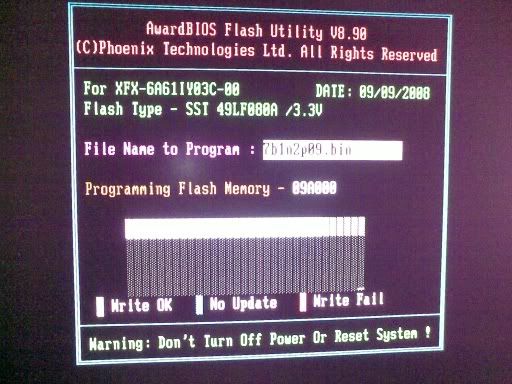 It's suppose to improve this: "Improved Core 2 duo 1333 overclocking; resolves issues with G0 stepping detecting odd multipliers"
_________________
CVA (established in 1997) is 23 years old this year!
 
|
|

|
|
 |
|
CVA0014
|
Post subject: Re: Overclocking  Posted: Tue Aug 23, 2011 8:23 pm |
Joined: Fri Feb 27, 2009 1:39 am
Posts: 1908
Location: Up here wishing I was down there.
|
|
I didn't bother paying attention to the list of stuff my BIOS update corrected. All I knew was that there was lots of chatter on the web about it being a huge improvement, that was good enough for me.
I've been getting less BSOD so it must have done something.
|
|

|
|
 |
|
|
 |
|
 |
|
You cannot post new topics in this forum
You cannot reply to topics in this forum
You cannot edit your posts in this forum
You cannot delete your posts in this forum
|

|