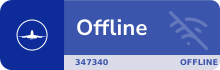|
It is currently Tue Apr 16, 2024 10:21 am
|
View unanswered posts | View active topics
 |
|
 |
|
| Author |
Message |
|
Craig
|
Post subject: HDR Addon  Posted: Fri Aug 19, 2011 6:07 am |
Joined: Thu Aug 05, 2004 11:45 pm
Posts: 170
|
|
Hey All,
Just wondering what settings you guys changed with the HDR addon?
I'm using a relatively decent puter these days, and I seem to have taken a framerate hit with the default settings.
i7-2600k, nvidia 560, 8gb ram, win7ult 64bit....
|
|

|
|
 |
|
rabbitcancer
|
Post subject: Re: HDR Addon  Posted: Fri Aug 19, 2011 8:38 am |
Joined: Fri Aug 23, 2002 7:45 pm
Posts: 554
Location: Scotland
|
|
HDR?
_________________
Devon CVA714
Haggis - It's what's for breakfast!
|
|

|
|
 |
|
Cal Jordan (CVA371)
|
Post subject: Re: HDR Addon  Posted: Fri Aug 19, 2011 2:07 pm |
Joined: Sat Mar 08, 2008 7:59 pm
Posts: 1016
Location: Kelowna, BC
|
Quote: HDR? Changed? 
_________________
Not using FSX anymore, using only FS2020 and some flights with VR (Oculus)
 .... ....
|
|

|
|
 |
|
CVA0014
|
Post subject: Re: HDR Addon  Posted: Fri Aug 19, 2011 5:27 pm |
Joined: Fri Feb 27, 2009 1:39 am
Posts: 1908
Location: Up here wishing I was down there.
|
Puter, that's golf right? 
|
|

|
|
 |
|
Craig
|
Post subject: Re: HDR Addon  Posted: Fri Aug 19, 2011 10:06 pm |
Joined: Thu Aug 05, 2004 11:45 pm
Posts: 170
|
Oh my goodness.. Yall haven't seen the HDR mod for fsx that has been out for a couple years now? It changes your graphics lighting to make things look more realistic.. like your eye would see. Here is a video.. surely not the best representation, but enough to get your interest enough to try it maybe. http://www.youtube.com/watch?v=aCe1zg2AyTcTry it out... it's small.. it's fun 
|
|

|
|
 |
|
rabbitcancer
|
Post subject: Re: HDR Addon  Posted: Fri Aug 26, 2011 8:50 am |
Joined: Fri Aug 23, 2002 7:45 pm
Posts: 554
Location: Scotland
|
|
I'm still becoming aware of all the FSX gadgetry out there.
Where might I find it?
_________________
Devon CVA714
Haggis - It's what's for breakfast!
|
|

|
|
 |
|
CVA0014
|
Post subject: Re: HDR Addon  Posted: Fri Aug 26, 2011 11:24 am |
Joined: Fri Feb 27, 2009 1:39 am
Posts: 1908
Location: Up here wishing I was down there.
|
|

|
|
 |
|
Craig
|
Post subject: Re: HDR Addon  Posted: Fri Aug 26, 2011 2:30 pm |
Joined: Thu Aug 05, 2004 11:45 pm
Posts: 170
|
CVA0014 wrote: Interesting, but I wonder if it's worth putting if you have REX and the other goodies. http://www.simflight.com/2009/04/hdr-in-fsx-dx9/Absolutely! It has nothing to do with textures or other addons. It's more of a change in how light works in FSX. It makes the light feel more.. global? More natural? Try it.. it's free and makes a huge difference. Saying that, I've turned it off. On my system it caused some performance issues (I'm only using a gtx560).
|
|

|
|
 |
|
rabbitcancer
|
Post subject: Re: HDR Addon  Posted: Tue Aug 30, 2011 10:27 am |
Joined: Fri Aug 23, 2002 7:45 pm
Posts: 554
Location: Scotland
|
|
I've put it in. As is said on many forums, the effect is very subtle but certainly (I think) an improvement although I don't know if that's a placebo effect.
_________________
Devon CVA714
Haggis - It's what's for breakfast!
|
|

|
|
 |
|
CVA0190
|
Post subject: Re: HDR Addon  Posted: Tue Aug 30, 2011 5:39 pm |
Joined: Tue Aug 25, 2009 11:51 am
Posts: 514
Location: Pennsylvania, USA
|
|

|
|
 |
|
Craig
|
Post subject: Re: HDR Addon  Posted: Wed Aug 31, 2011 7:15 pm |
Joined: Thu Aug 05, 2004 11:45 pm
Posts: 170
|
True enough guys.. coincidentally I don't use it anymore either. Though it was a neat idea. 
|
|

|
|
 |
|
CVA0190
|
Post subject: Re: HDR Addon  Posted: Fri Sep 09, 2011 10:05 am |
Joined: Tue Aug 25, 2009 11:51 am
Posts: 514
Location: Pennsylvania, USA
|
Found something similar - for those who want to try a new gadget - it's called Shade for FSX. I've only used it on a few short flights so far - but I've been impressed with the look. It works on the light and shadows and gives a 3D look to the scenery. Works with all scenerys. This shot is at Concrete Muni in Orbx PNW. It's a subtle change-don't expect a glaring new look on your screen - but the change for me has been very nice. It costs about $11.00 USD at Flight Sim Store - http://www.flightsimstore.com The Orbx Forum has threads started to discuss the product. Here's the shot but there is probably not enough resolution here to really see the difference. 
_________________
Barry Diffenderfer
  
|
|

|
|
 |
|
CVA0190
|
Post subject: Re: HDR Addon  Posted: Tue Oct 11, 2011 11:48 am |
Joined: Tue Aug 25, 2009 11:51 am
Posts: 514
Location: Pennsylvania, USA
|
|

|
|
 |
|
CAF440
|
Post subject: Re: HDR Addon  Posted: Tue Oct 11, 2011 1:48 pm |
Joined: Mon Feb 14, 2011 2:00 pm
Posts: 257
Location: Las Vegas AOR
|
|

|
|
 |
|
|
 |
|
 |
|
You cannot post new topics in this forum
You cannot reply to topics in this forum
You cannot edit your posts in this forum
You cannot delete your posts in this forum
|

|